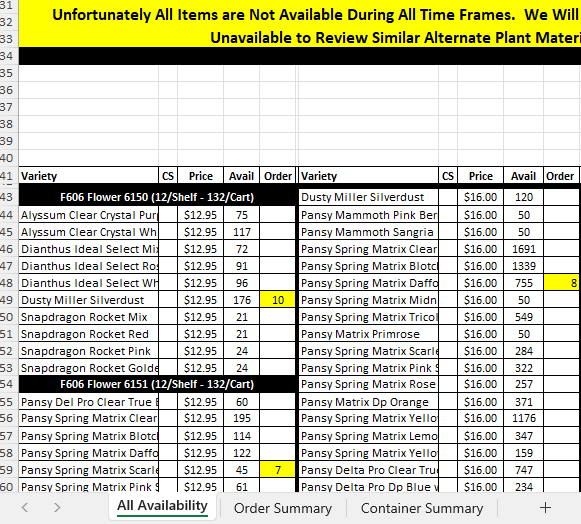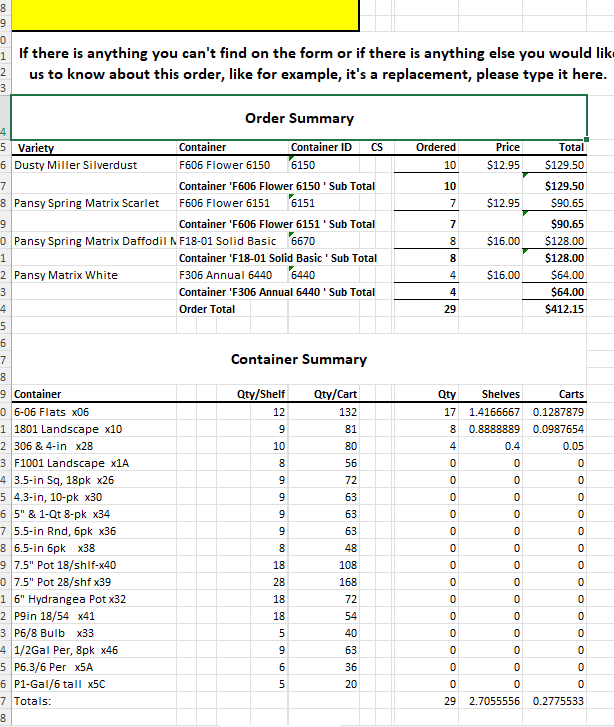Viewing “Order Summary” Tab on Order Form
Is your order summary not populating when you fill in your order quantities? See instructions below for how to fix this problem.
The “order summary” tab allows you to receive a consolidated summary of everything you have entered on an order. It is an extremely helpful tool when you are ordering by job name. The order information is automatically generated on the excel file (via a built-in macro) after you click on the “Order Summary” tab. The tab details all the plants on your order, the total number of units, the total price (not including tax), and the total number of carts. Below is an example:
If the “Order Summary” tab is not populating for you, it is likely because the macro is being blocked. This is indicated by a red ribbon near the top of the excel form, as shown below:
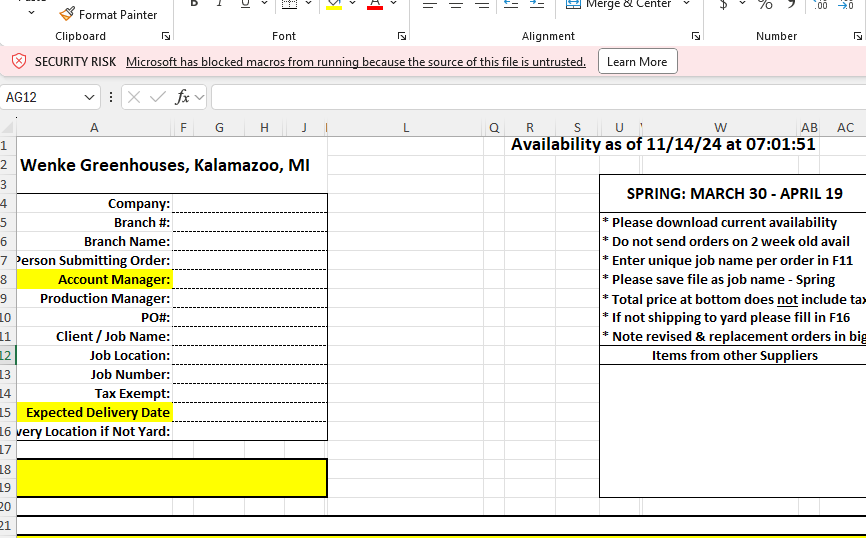
If you are experiencing this issue, simply follow the steps below:
- Download an availability from the website.
- Go to your “Downloads” folder on computer.
- Right click on the file you downloaded.
- Click “Properties”.
- Select “Unblock”.
- Click “OK”.